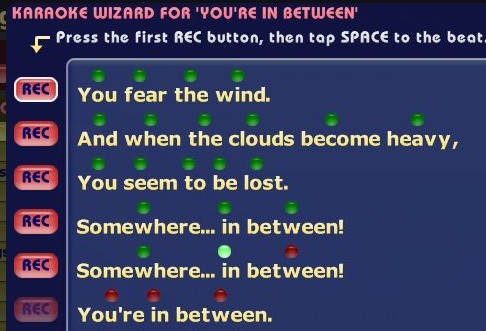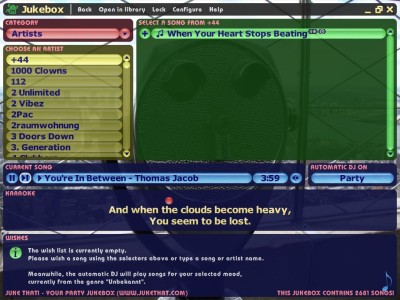An extra-nice feature of Juke That is Karaoke. Unlike other Karaoke products, you can create your own Karaoke songs and sing to all of your favorites, even if they are less known. And this includes songs of your school band, too!
Check list
And this is, what you need:
- An instrumental version of the song. The song without voice is best for singing. If you don't have any instrumental version, you can also use the original song, with the voice, that's OK, too.
- The lyrics. You can either enter the text directly, or you take any other source, for example the Internet. Typing some words into your favorite search engine helps in most cases.
- A little sense of rhythm, as you have to tap to the beat of the music, so Juke That knows which syllable is sung when. In the Jukebox, this is where the small jumping ball comes from.
Karaoke assistent
In the Jukebox
Share with friends
By the way, you can share the Karaoke information, i.e. the song lyrics and the rhythm, with your friends. Click on "Email / Save as", and after having sent it to your friend, they press "Import". Or you use the Share Music function, which copies Karaoke information on the fly.
And that's also what I'd like to tell you next.