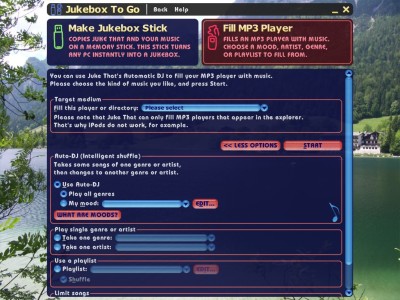You can use Juke That to fill your MP3 player with music, using the Automatic DJ. Please note that it is not possible to put music on every player this way. It must provide a drive in the Explorer, that serves to copy song files to. This is why iPods, for example, do not work unfortunatelly.
Most of the settings are like those of the Automatic DJ, so you can choose your favorite mood or a genre, for instance.
In addition, you can set that a limited number of songs or megabytes are copied to the player only. And at the very bottom you choose the player to copy the music to. Alternatively, you can select a directory, where the DJ copies the MP3s to. That's useful, if you want to put the songs to the player yourself, or if you need them copied for any other purpose.
When everything is set up, press "Start".
Juke That does not only copy MP3s to the player, but a playlist of the songs the Automatic DJ has chosen as well. This playlist has the songs in the selected order and it uses a format most MP3 players understand.